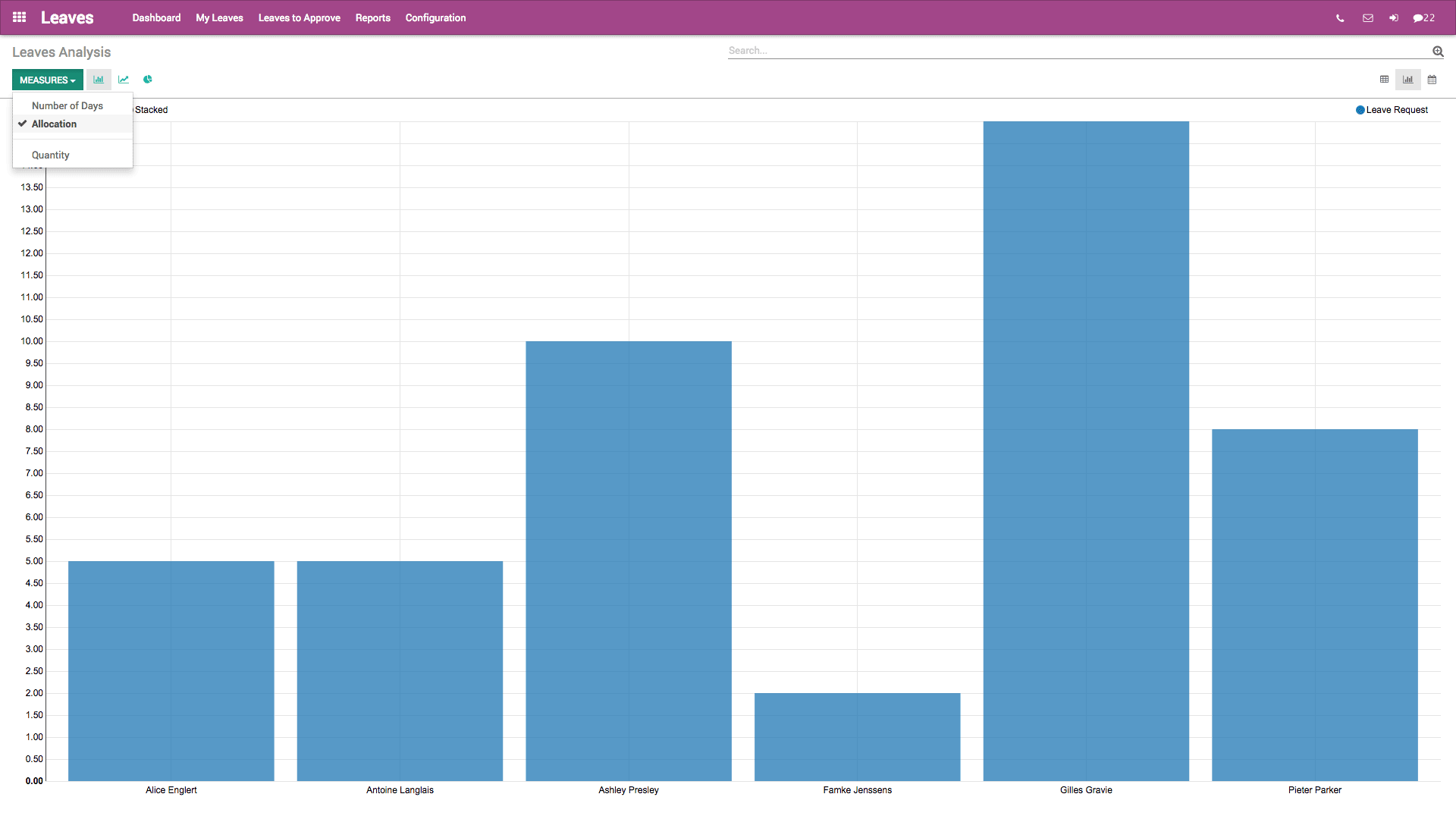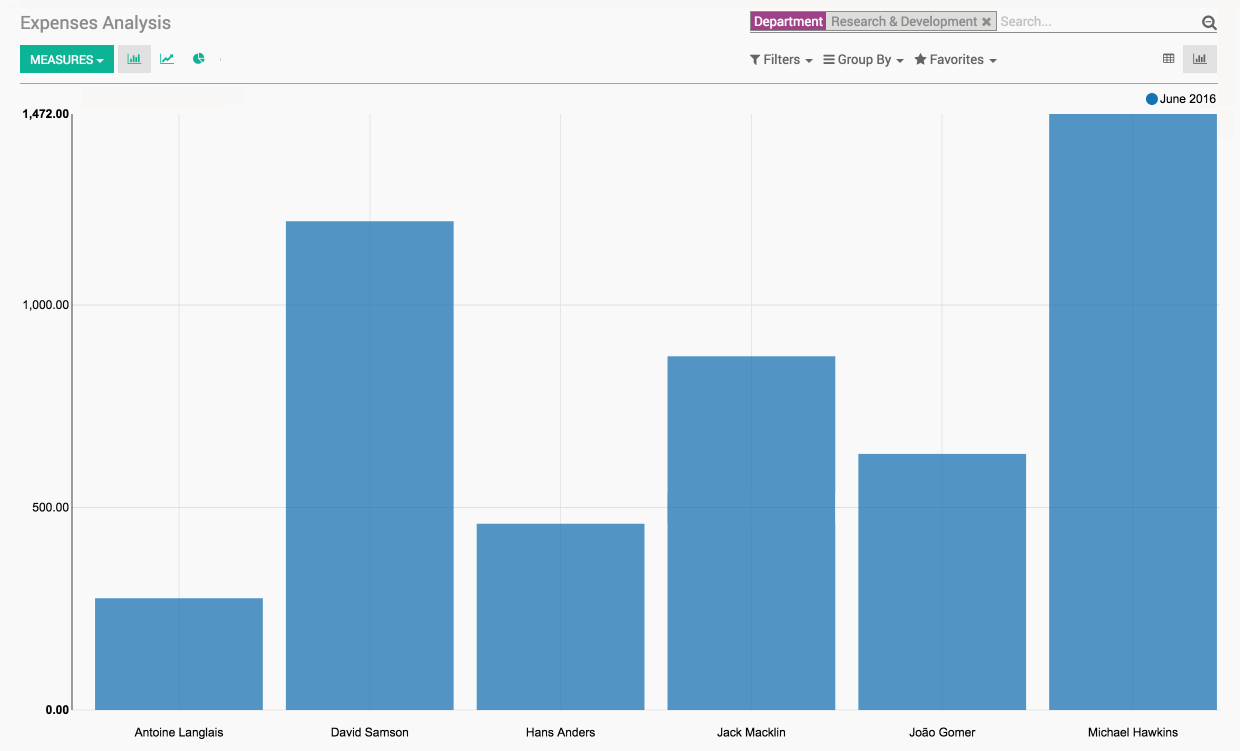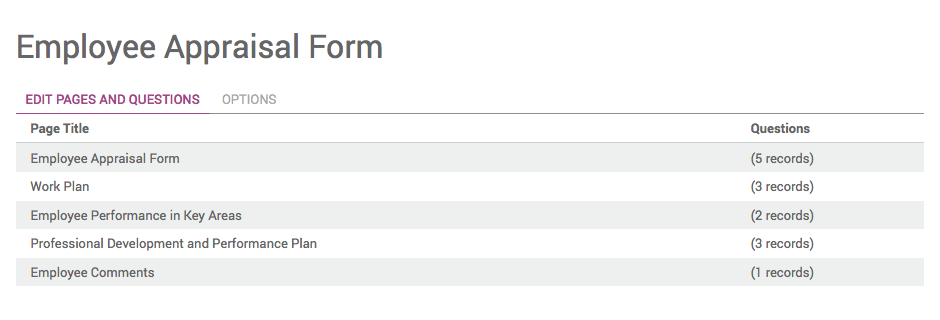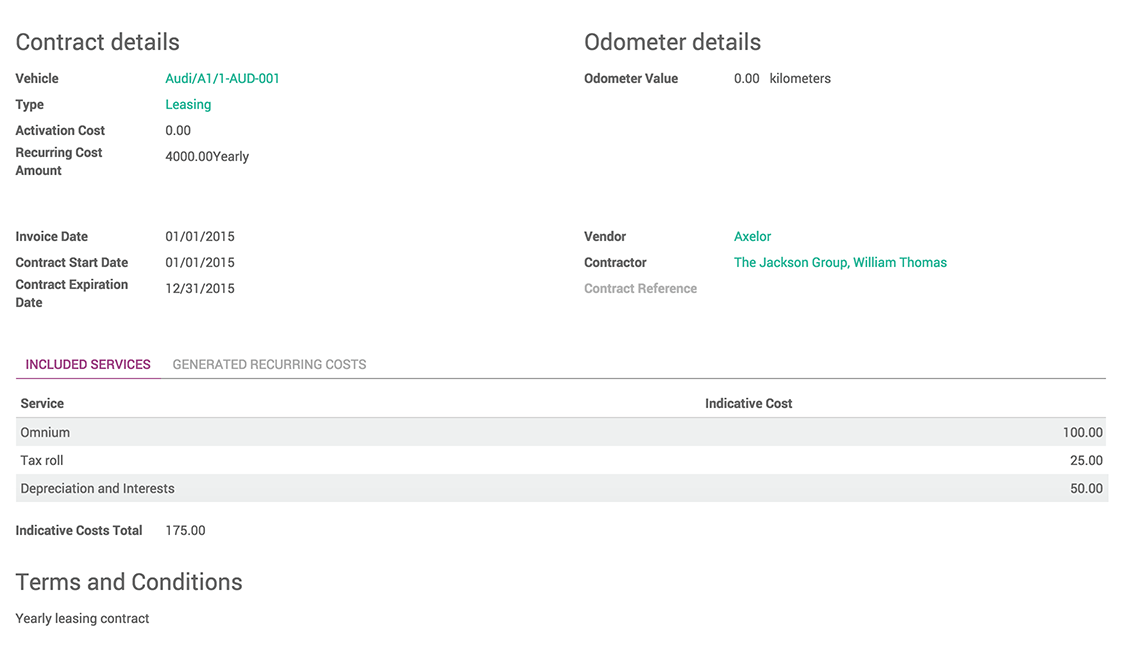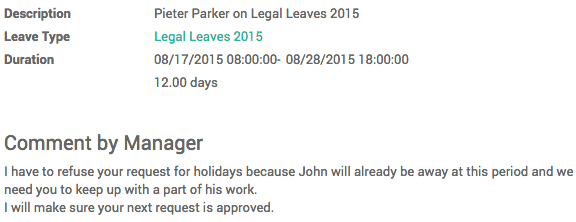Recruitment
Manage the hiring process
Manage your work board, promote your work lists and keep in date about the submitted applications.
Follow all the applicants and create a database of habiliteis and profiles with indexed documents.
Deal with everything internally in a simple and professional way.
Follow all the job offers directly from the app
A new email address is automatically created and assigned to each job offer with the goal of sending de applications to the right address.
If the applicants reach to you via email or via online form, get all the indexed data automatically and answer with one click, using models or personalized emails.
Personalize your hiring process
Create your hiring strategies
Use kanban view and personalize the steps of your hiring process: pre-qualification, first interview, second interview, negotiation, etc. Get precise statistics about your hiring moment.
Use reports to compare the publications report created in different external works and change your strategy and hiring plan based on the obtained results.
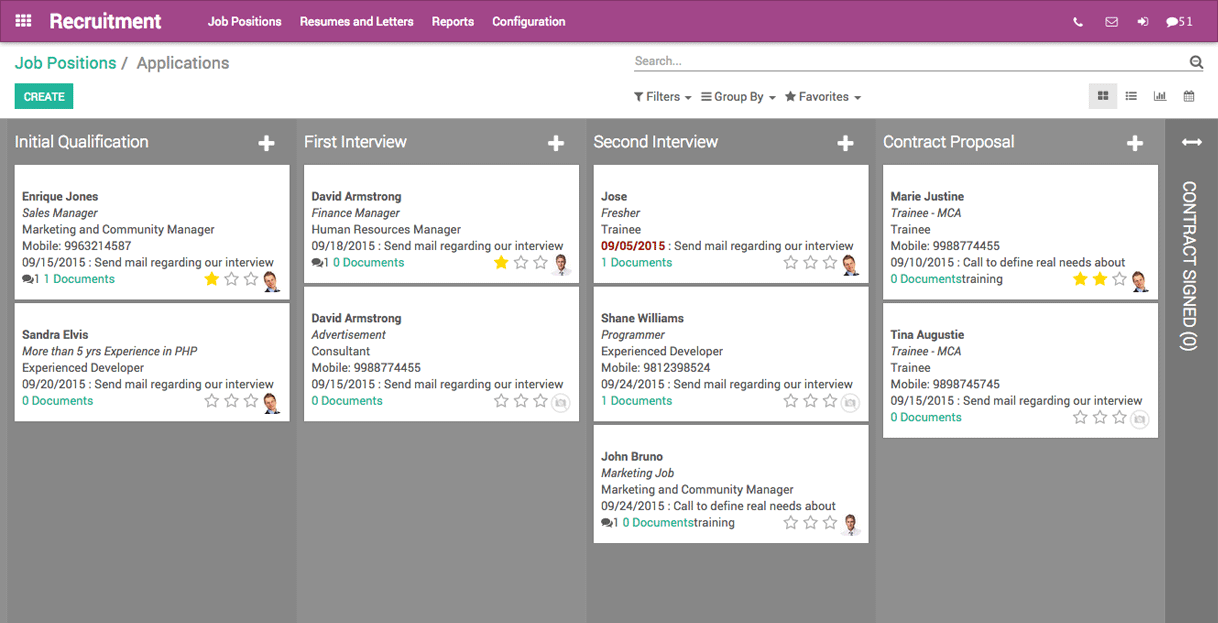
Simplify app management
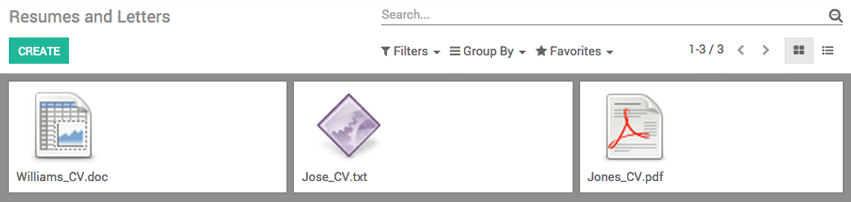
Follow the applicants in the hiring process with the kanban view. Save time using models to optimize some communications.
Documents like Resumes are automatically indexed, allowing easily search by specific abilities and with the possibility of creating a profile database.
Integrated Surveys
Create your own interview frame.
Use the surveys creator to adapt questions to your own process.
Ask applicants to fill the survey online or ask the interviewer to use it during interviews.
Employees
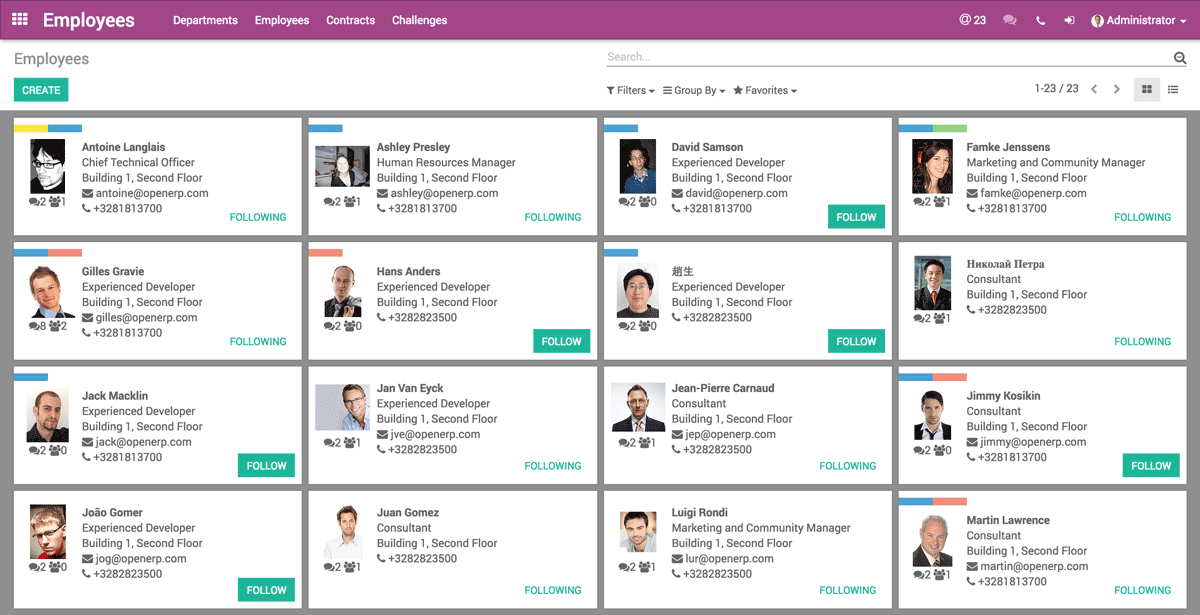
Manage all employees
Supervise all important information's to each department.
Restrict confidential information's visibility only to human resources managers.
Get alerts to any new license proposals, allocation requests, applications, evaluations and many more.
“Thanks to Odoo, we unified all our apps of human resources, front-office and back-office, to 300.000 users in a rental way.”
Follow time and service
Weekly Time or Monthly Time with optional follow-up
Follow employees work hours and organize by project, client or task.
Easily access statistics to register and analyze hour files as well as verify the frequency of each employee.
Integrated accounting sends reports automatically based on spent time in projects that provide real time data.
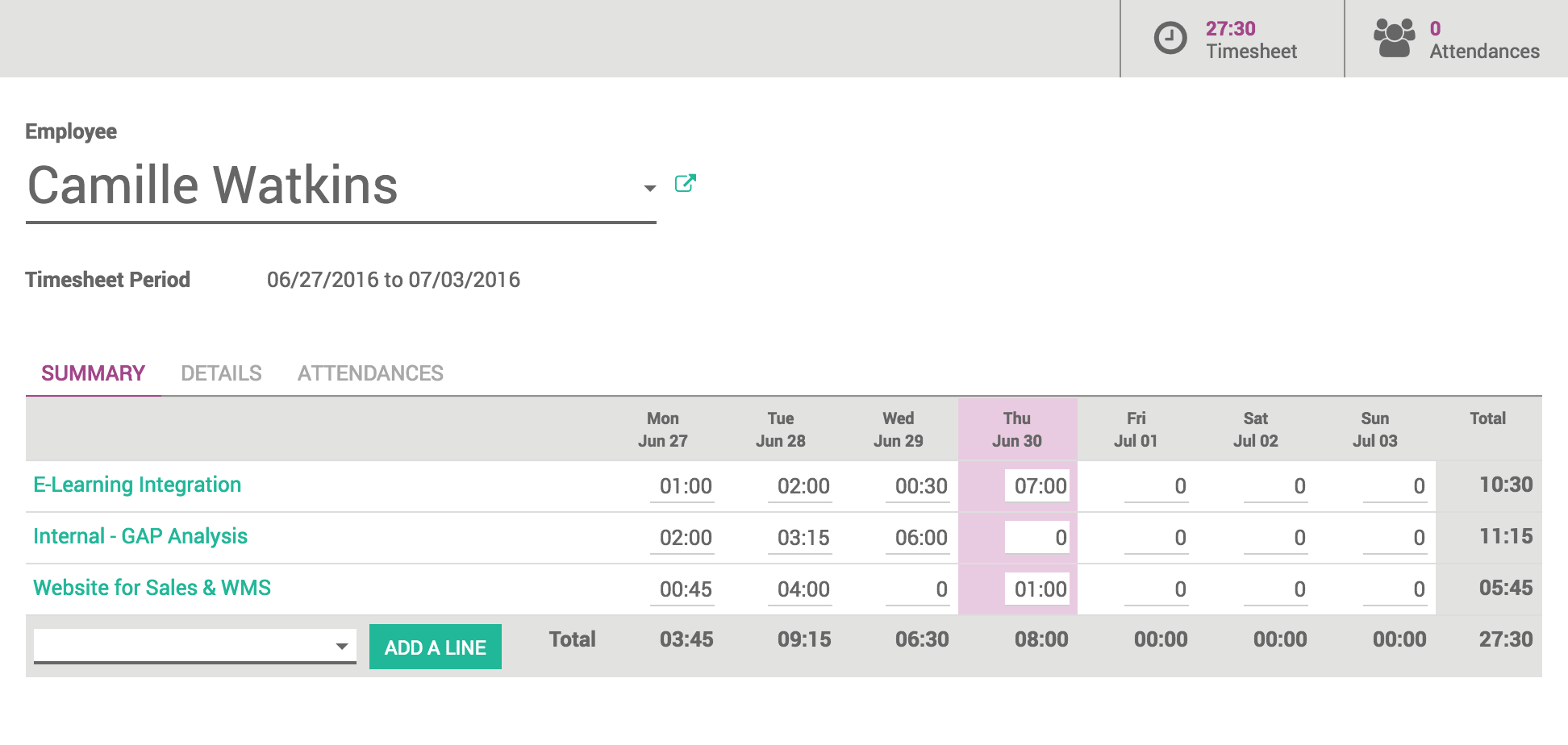
Holidays Management
Employees
register their requests (payed time, medical license, etc.)
Managers
decide if they aprove or refuse the requests.
The notification is sent to the employee and it's calendar is updated automatically.
Expenses Management Simplified
Get updated and approved expenses quickly
Employees can easily present and justify expenses.
Managers can review all expenses and aprove or reject requests.
Once approved, expenses are immediately updated in accounting app.
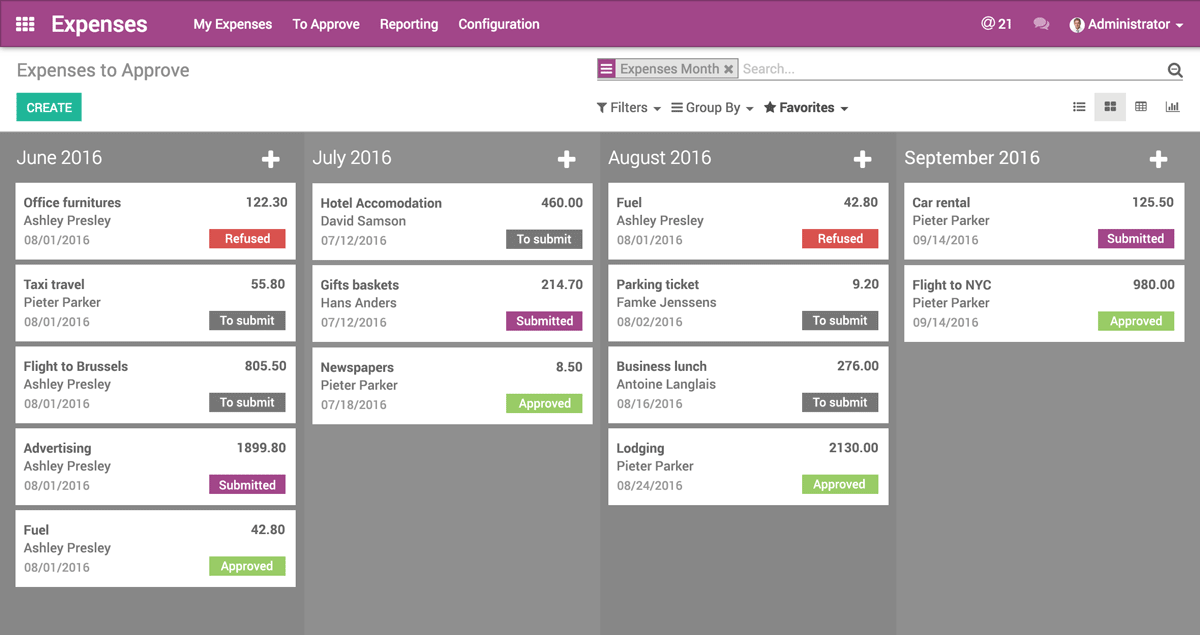
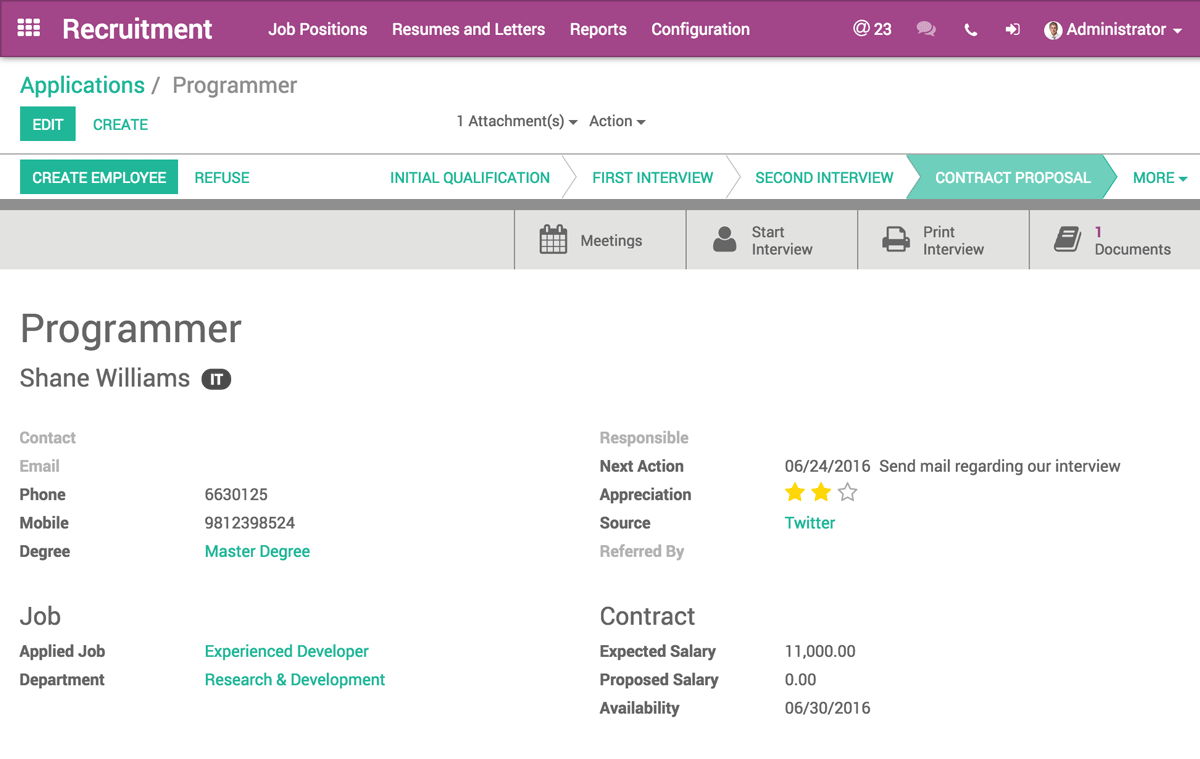
Hire talents
Configure the work board and follow the sent apps in a few clicks.
Supervise and run the high point of applicants, create a survey that automatically associates the applicant registration.
Rise compromise with social tools
Improve communication between employees and motivate them through rewards
Company Social Network
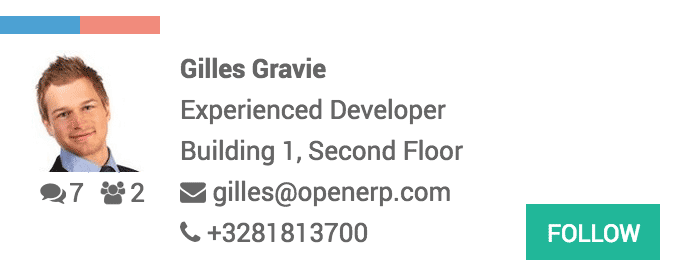
Allow employees to cooperate among them
Gamification
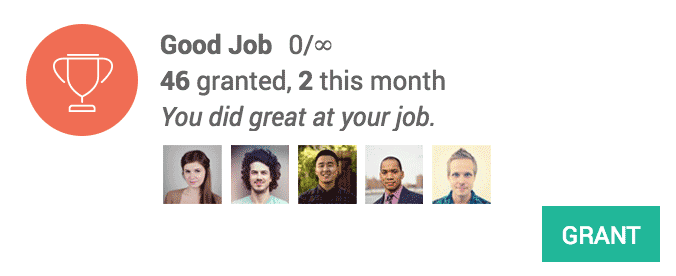
Inspire employees to reach challenges, goals and rewards
Expenses
Save time in expenses reports
Manage daily expenses was never so easy
Even if it's travel, material or any other expense, have access to all receipts and expenses sent through the expenses panel and create, validate or refuse with only one click.
There's no need to download a specific software to keep expenses records, all can be mande directly through the app.
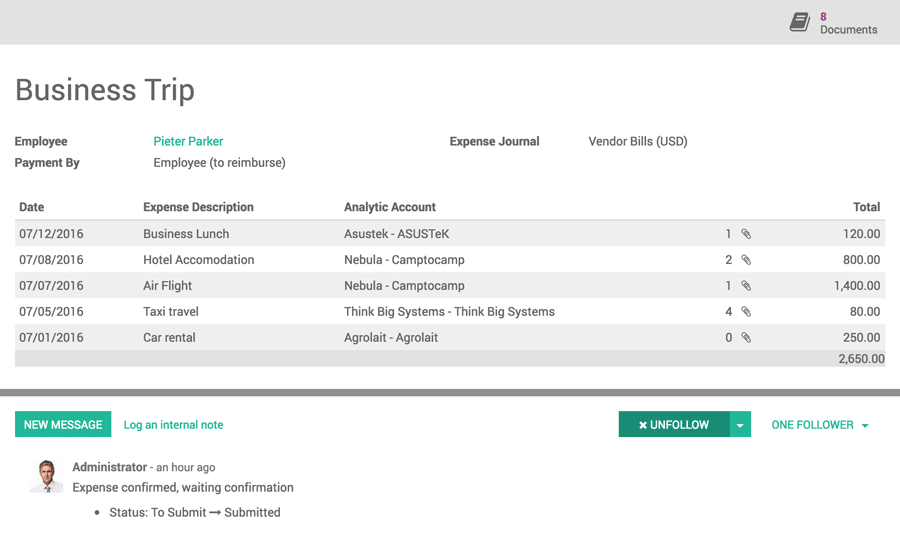
Don't loose receipts
Make upload of all receipts directly to the expenses report
Employees can easily index copies of the receipts directly in a expenses report to avoid losing them.
Add annexes in any place through a mobile, take a photo of the receipt and sent it to the respective email address.
Save and rise efficiency keeping a clean and complete record of all expenses.
Manage expenses by team
Get a clear view of all expenses of a team
As manager, follow easily the expenses reports of the entire team to keep an eye in the costs and ensure that the team keep the target within the budget.
Share the workload between departments
Get everyone involved and save time
EMPLOYEES
Elaborate expenses, add notes and send receipts to the expenses report
MANAGERS
Validate or refuse expenses in one click
Add comments, edit registries or ask for additional information's
ACCOUNTS
Save expenses from the company and the employee
Evaluation
Configure the periodic evaluation of the employees
Strengthen the main key of your company: employees
Keep the motivational process of your company by making periodic evaluations of your employees performance
Get regular access to human resources to bring benefits to your employees and to your organization, even if it is a small company
EasyFollow-up
See the state of each employee evaluation or all the company
Clean your calendar view
Follow the next evaluations and send reminders
Export the answers
Transform each evaluation in a PDF form
Make the right evaluation
Make the right questions and collect the information
Create a survey to collect the answers from your employees.
Prepare your own model or choose between the existing ones.
Manage several types of evaluations.
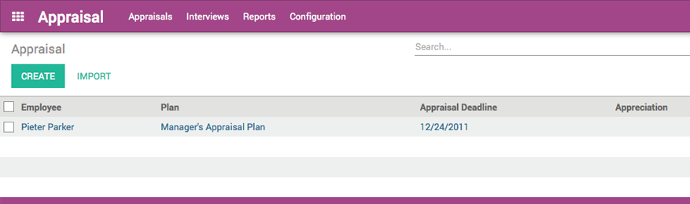
Create your own service
Use the modelos ou create them
Create your own surveys to collect important information or opinions from your employees.
Add fast questions, edit pages and make collect useful information using excellent models pre-existent or by creating your own.
Check your surveys before publishing them: make them get to the manager, supervisor or other employee so they can inspect and add comments before you finalize your research.
You can create several researches to each evaluation step and send them to different people.
Automatize the evaluation process
Make sure that the evaluations follow the calendar
Create plans of evaluation with a clear chronogram to generate interview solicitations automatically.
Specify the employee, the department or the hierarchy level that can answer to your researches and allow the managers to revise the content and finalize the evaluation.
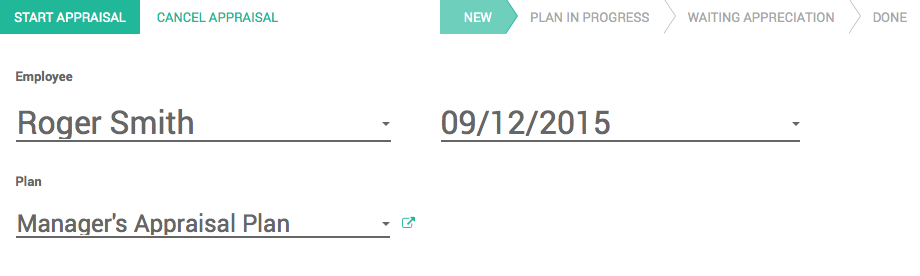
Fleet
Manage the fleet easily
It doesn't need a tracking system for each vehicle of the company - with the smart app from Odoo, you can obtain all the information about your fleet with some clicks.
Manage all through the administrative system - fuel register, costs and a lot of other resources that you need to manage all company vehicles.
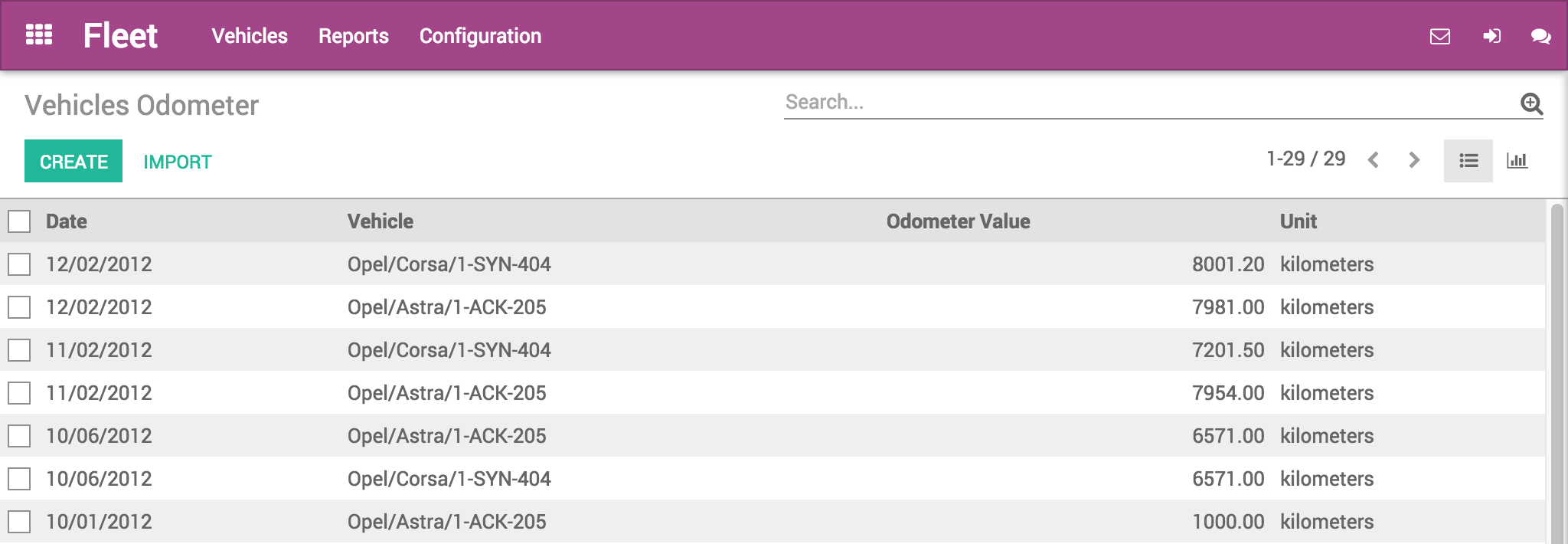
Manage loans and other contracts
Supervise all contracts to your vehicles and get an email warning when the contracts achieve the expire date.
Several visual tools are placed to ensure you remember to renovate (or finish) your contract.
Organize your services around the vehicles and communicate with qualified services.
Monitorize all costs
Identify and localize the spent money by your company for each vehicle.
The cost of the contracts, like loans and service contracts are automatically added to your accountings in the beginning of each period, while all the other costs like fuel and reparations are automatically added to your report.
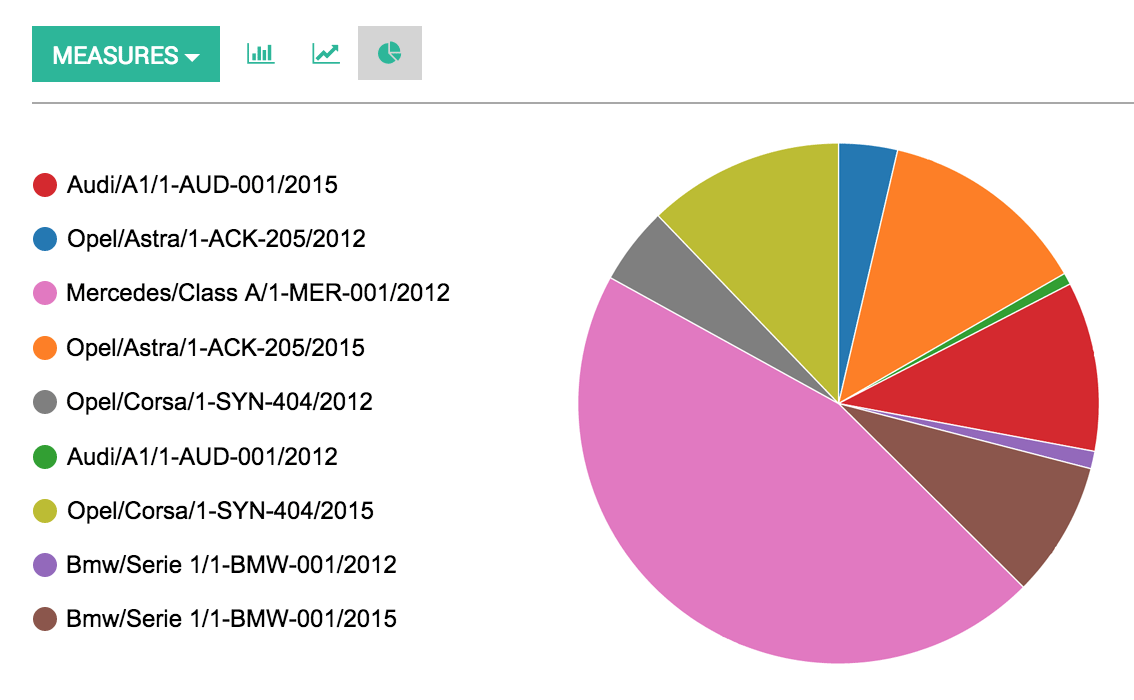
Analysis & Reports
Show all costs related to a specified vehicle or service type.
Compare different cost types (which vehicles costed more, which services that were made and in which vehicle) using the report tool.
Get useful information about return of each vehicle to improve your investments.
Absences
Manage your employees absences
Follow the holidays of each employee.
All employees submit requests and the managers aprove and validate, all in a few clicks.
The calendar of each employee is updated according to the action of the manager.
Managers get a view from all the team to keep it well organized and predict the tasks distribution during the absence of emplyees.
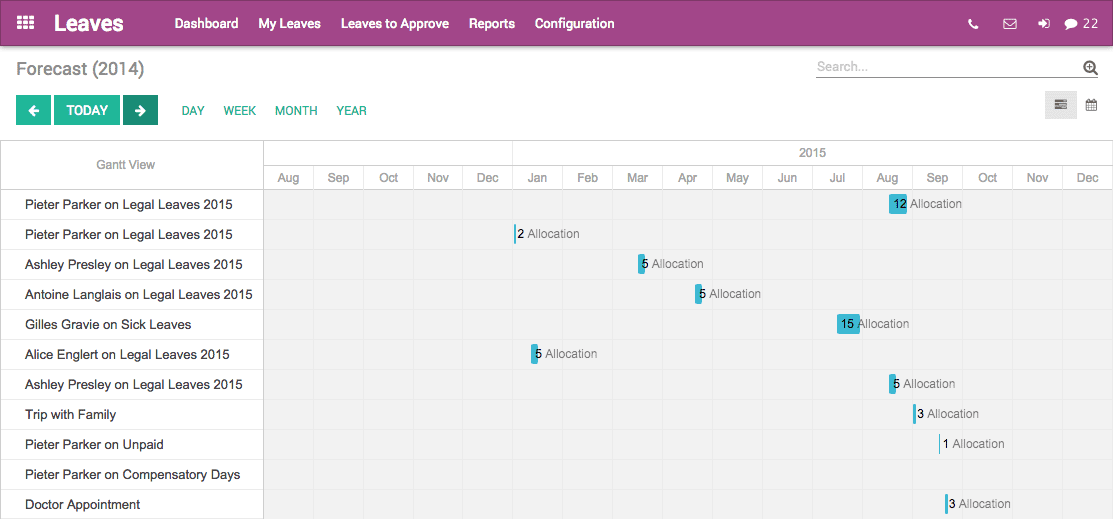
Aprove ou refuse absence requests
Manage all requests from your emplyees
Allow employees to register their holidays requests and get notified by email for each request.
Decide to aprove or refuse, being able to add a note to explain the decision to the employee.
Obtain reports to plan absences early
Create reports in one click for each request.
Obtain statistics from the absences and plan the next to make sure productivity is at the highest level.